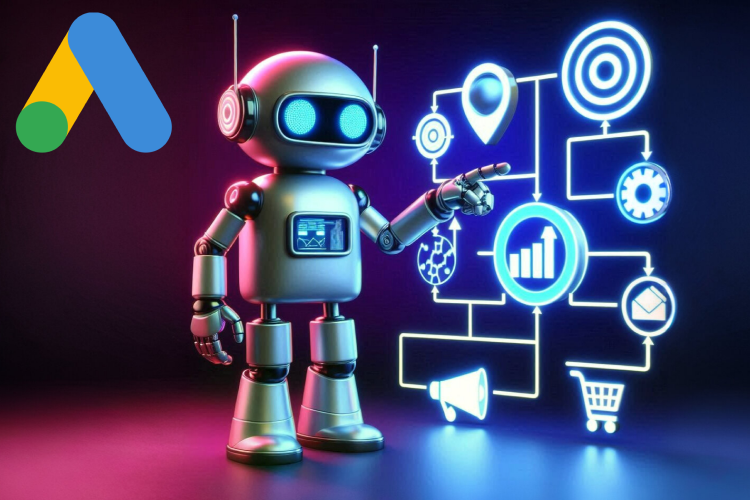How to optimize keywords for maximum results in Google ADS
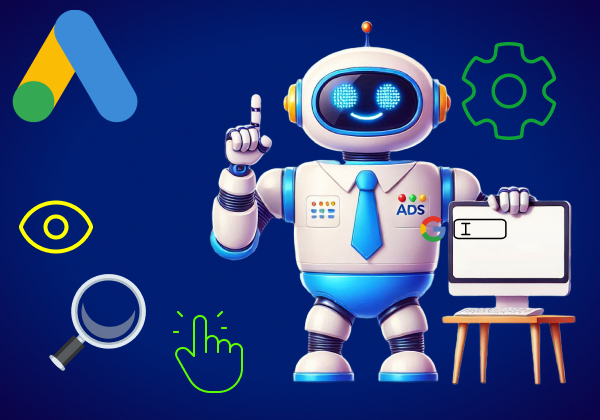
Content:
- How to find and select relevant keywords for your campaign
- Using Google Tools for Keyword Research
- Keyword tuning strategies: match types, negative keywords
Keyword optimization in Google Ads is the foundation of a successful advertising campaign. Keywords determine whether your ads will be shown to the right audience. In this article, we will look at the steps for selecting and optimizing keywords using available tools and effective strategies.
1. How to find and select relevant keywords for your campaign
Relevant keywords are the foundation of any advertising campaign. However, finding the right keywords requires analyzing your audience and their behavior.
What are relevant keywords?
Relevant keywords are those that most closely match the search queries of your target audience. It is important that the keywords are closely related to your offer. For example, if you sell “women’s sneakers”, keywords like “men’s shoes” will not only be irrelevant, but will also waste your budget.
“Keyword relevance directly impacts your CTR and ROI, so keyword selection is not a place for compromise.”
Steps to choose relevant keywords:
- Understanding your audience. Who is your target audience? What questions might they ask? Answering these questions will help you create an initial keyword list.
- Competitive Analysis: See what keywords your competitors are using. You can do this with tools like SEMrush or Ahrefs.
- Query segmentation. Divide keywords into categories, for example: “informational queries” (how to choose sneakers) and “commercial queries” (buy sneakers at a discount).
Understanding your target audience is the first and most important step in choosing keywords. Think about what concerns your audience have, what problems they want to solve with your product or service. You can do this by conducting a short survey or analyzing comments on forums or social media.
When it comes to competitors, remember that you don’t always have to copy all of their keywords. Instead, look for gaps in their strategy. For example, if a competitor doesn’t use low-frequency queries (like “cheap running shoes in Kyiv”), this could be to your advantage.
In addition to segmenting queries, it’s worth considering geographic and seasonal aspects. For example, in the winter, people are more likely to search for warm shoes, and you can take this into account in your campaign.
2. Using Google Tools for Keyword Research
Google Ads offers its own tools to help you choose keywords. One of them is the Keyword Planner .
How does Keyword Planner work?
This tool allows you to:
- Find new keywords. Type in basic queries and Google will provide a list of similar search terms.
- Assess keyword popularity. You can see the average number of queries per month, competition, and average cost per click (CPC).
“Google tools allow you to see keywords through your customers’ eyes. Don’t neglect this resource!”
Tips for using tools:
- Check search volumes: choose medium or high frequency queries that match your goals.
- Use filters: customize the display of queries by language, region, or devices used by your audience.
- Compare data: Check keywords across different platforms to get a more accurate picture.
Additional tools:
- Google Trends — analysis of trending queries.
- Answer the Public is ideal for informational requests.
Working with Keyword Planner requires some strategy. Once you have a list of keywords, pay attention to the following metrics:
- Competition: High competition means that many companies are also targeting these keywords. This can increase the cost per click, but it also indicates that the keyword is effective.
- Cost-per-click (CPC): If your budget is limited, choose moderately priced queries, but don’t sacrifice relevance.
- Seasonality: Check to see if your keywords’ popularity changes during different times of the year. This will help you plan your campaign more strategically.
In addition to Planner, Google Trends can be particularly useful for identifying emerging trends and growing queries. For example, during the pandemic, interest in “online courses” increased dramatically, and companies that noticed this gained a significant advantage.
3. Keyword tuning strategies: match types, negative keywords
One of the important aspects of working with keywords is setting them up correctly. Google Ads offers several match type options, as well as the ability to add negative keywords.
Keyword match types
- Broad Match: Your ad will show for all queries that are at least somewhat related to your keyword. This is good for increasing reach, but can lead to low relevance.
- For example: the keyword “sports shoes” may trigger the query “soccer shoes”.
- Phrase Match: Ads are shown only for queries that contain the keyword in the exact sequence.
- For example: “buy sneakers.”
- Exact Match: Your ad only appears for keywords that are identical to the query. This ensures maximum relevance.
- For example: “women’s running shoes.”
“Using the right match type is a balance between reach and relevance.”
Negative keywords
These are words you don’t want to show ads for. They help you exclude irrelevant audiences and reduce costs.
For example, if you only sell new products, add “used” to your negative keyword list.
How to work with negative keywords?
- Regularly analyze search query reports to find irrelevant queries.
- Add new negative words when you see that they are consuming your budget.
Match types help you find a balance between reach and relevance. It’s important to test different match types for the same campaign. For example, if you’re launching a campaign with a new product, broad match can help you drive more traffic. But later, as you analyze your search queries, you can switch to exact or phrase match.
As for negative keywords, you should update your list regularly. For example, if you find that your budget is being spent on irrelevant queries (like “free sneakers”), you should add those queries to your negative keyword list.
Use automated rules or scripts to regularly check search terms and add new negative keywords. This will save time and help you avoid manual analysis of large amounts of data.
- For campaigns with local targeting, use negative keywords to exclude other regions. For example, if you sell in Kyiv, add “Lviv”, “Odesa”, etc. to the negative list.
- Use special tools like SEMRush or Ahrefs to automatically find irrelevant queries.
Conclusion
Keywords in Google Ads are the foundation of your advertising campaign. Knowing how to find relevant queries, use Google tools, and adjust matching will help you allocate your budget most effectively and attract the right audience.
“Keyword optimization is not a one-time action, but an ongoing process of analysis and improvement.”
Remember: a successful Google Ads campaign starts with the right keywords, but it doesn’t end with their selection. Analyze, test, and constantly improve your approaches!