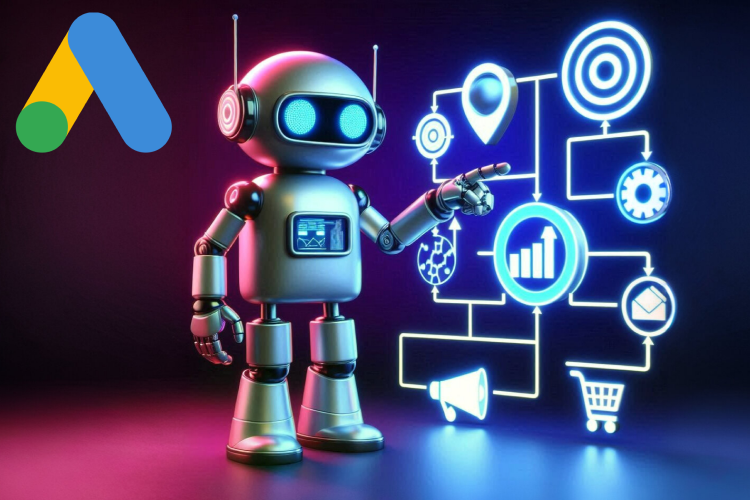Google ADS Mistakes to Avoid for Better Results

- Introduction: Why it’s important to avoid Google ADS mistakes
- Common mistakes that reduce efficiency
- 2.1. Incorrectly defined target audience
- 2.2. Ignoring keywords and negative keywords
- 2.3. Mismatch between ads and landing pages
- Excessive costs due to incorrect settings
- 3.1. Incorrect budget setting
- 3.2. Using keywords that are too general
- 3.3. Lack of performance monitoring
- Optimization strategies to avoid common problems
- 4.1. Using A/B testing
- 4.2. Setting up automated rules and monitoring KPIs
- 4.3. Continuous work with analytics
- Conclusion: How to turn mistakes into lessons
1. Introduction: Why it is important to avoid mistakes in Google ADS
Advertising in Google ADS is not just setting up a campaign and running ads. It is a constant work that includes data analysis, testing, optimization and adaptation to changing market conditions. Often, beginners or even experienced advertisers make typical mistakes that cause them to lose efficiency and budget. Avoiding such mistakes allows you to significantly increase the return on investment and attract more target audience.
“ Tip: Always view mistakes as opportunities for improvement. “
Google Ads is one of the most powerful tools for attracting customers, but even minor mistakes can significantly reduce the effectiveness of a campaign. An incorrectly defined strategy, incorrect budget settings, or ignoring analytics – all this leads to a waste of money and resources.
“Google ADS works best when every element of the campaign is in sync. By avoiding common mistakes, you can significantly increase your return on investment.”
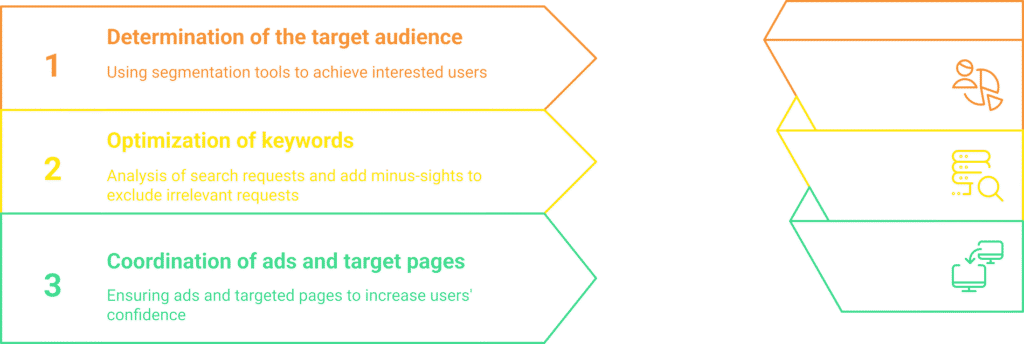
Let’s look at the most common mistakes advertisers make and how to avoid them.
2. Common mistakes that reduce efficiency
2.1. Incorrectly defined target audience
Many companies launch ads without considering the real characteristics of their audience. For example, targeting a wide range of people without segmentation can lead to a low CTR (Click Through Rate).
- What’s happening? The ad is being shown to people who aren’t interested in the product.
- How to fix it? Use segmentation tools in Google ADS. For example, set up campaigns based on interests, demographics, or user behavior.
“Don’t be afraid to narrow your audience. Advertising that hits the mark always brings more results.”
Target audience is the foundation of any advertising campaign. If your ads are shown to people who are not interested in your product, no amount of other settings will save your campaign. To properly define your audience, it is important to consider their demographics, behavioral factors, and interests. Google ADS offers tools to define such groups, such as behavioral segments or remarketing to those who have already interacted with your site.
“ Tip: Create a portrait of your ideal customer before launching your campaign. “
2.2. Ignoring keywords and negative keywords
The wrong approach to keywords can significantly affect your results. A common mistake is using general keywords without adding negative keywords.
- What this means: The campaign starts spending budget on queries that don’t convert.
- Decision:
- Carefully analyze search queries.
- Add negative keywords that exclude irrelevant queries.
“The right keywords are not only about relevance, but also about eliminating everything unnecessary that doesn’t bring in customers.”
Negative keywords are an underrated but very important tool. They help you avoid spending on irrelevant searches, for example, if your ads appear for users looking for free products. Regularly analyzing search queries allows you to refine your negative keyword list and make your campaign more effective.
“ Tip: Analyze search queries in your campaign weekly and update negative keywords. “
2.3. Mismatch between ads and landing pages
One of the biggest mistakes is that the ads are not aligned with the content of the landing page.
- Example: Your ad promises “50% off,” but the user lands on a page without mentioning the promotion. This reduces trust and increases bounce rate.
- Decision:
- Make sure the landing page meets all user expectations.
- Use dynamic landing pages for different ad groups.
Remember, your ad is a promise, and your landing page is the fulfillment of that promise. If a user sees one piece of information in your ad and ends up on a page with different content, they will lose trust in your brand. This can significantly increase your bounce rate. Use dynamic content or create separate pages for each ad group.
“ Tip: Regularly check your landing pages for consistency with your ad text. “
3. Excessive costs due to incorrect settings
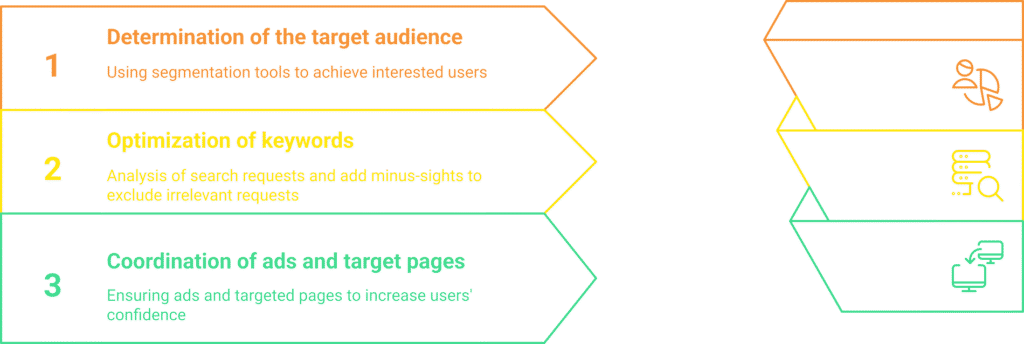
3.1. Incorrect budget setting
Advertisers often forget to properly allocate budget between campaigns. As a result, some campaigns spend their entire budget without any return.
- How to avoid?
- Use daily budget limits.
- Monitor the performance of each campaign and reallocate resources to those that perform better.
“With Google ADS, it’s important not only to spend money, but also to control how it works for you.”
Advertisers often don’t pay enough attention to how their budget is allocated. For example, an unlimited budget for campaigns with low ROI leads to significant losses. On the other hand, campaigns that show high performance may be underfunded. The optimal solution is to regularly audit budget allocation.
Tip: Use Google ADS tools to automatically allocate your budget based on campaign performance.
3.2. Using keywords that are too general
Generic keywords have high competition and often don’t convert into sales.
- What to do?
- Adjust keyword matching (exact, phrase, modified).
- Test long-tail keywords that more closely match user intent.
General keywords like “buy shoes” may have a high search volume, but their competition is extremely high. This increases the cost per click and reduces performance. Use long-tail keywords like “buy leather shoes in Kyiv,” which have less competition and are more targeted.
Tip: Analyze keyword competition using tools like Google Keyword Planner.
3.3. Lack of performance monitoring
Without regular campaign analysis, you won’t be able to understand what’s working and what’s not.
- Decision:
- Set up regular reports.
- Use Google Analytics to evaluate user behavior on the site.
Advertising in Google ADS requires constant monitoring. Many advertisers launch campaigns and forget about them. This leads to costs on irrelevant clicks and reduced ROI. Monitoring allows you to quickly adjust settings and improve results.
Tip: Set reminders to review reports regularly.
4. Optimization strategies to avoid common problems
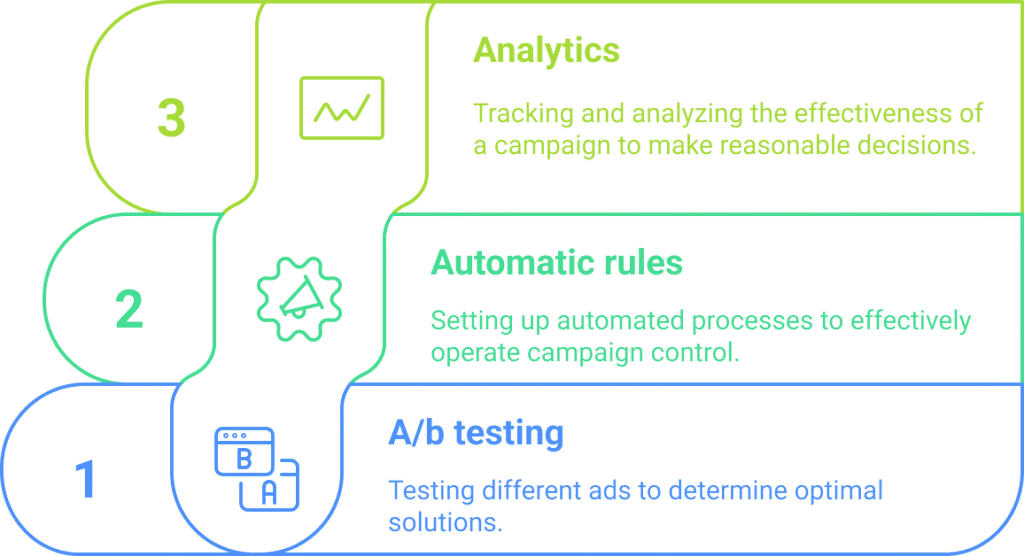
4.1. Using A/B testing
Regular ad testing helps you find optimal solutions.
- What to test?
- Ad headlines.
- Description texts.
- Landing pages.
“A/B testing is the key to creating ads that work effectively.”
A/B testing not only helps you determine what works best, but it also helps you avoid spending a lot of money on less effective ads. For example, changing one word in your headline can have a significant impact on your CTR. Continuous testing helps you find the best options that deliver high results.
Tip: Test not only the text, but also the visual elements of your ads.
4.2. Setting up automated rules and monitoring KPIs
Google ADS allows you to automate many processes.
- For example:
- Stop campaigns that aren’t converting.
- Increase bids for keywords with high ROI.
Automated rules in Google Ads help you minimize manual work. For example, you can set up a campaign to pause if its cost exceeds a certain threshold or increase bids for keywords with high CTR. This significantly saves time and improves efficiency.
Tip: Set up automated rules to manage your budget and bids.
4.3. Continuous work with analytics
Track the performance of each campaign element.
- Tools:
- Google Analytics.
- CRM integration for sales tracking.
“Analytics are the heart of a successful advertising campaign. They point out weaknesses and help you fix them.”
Analytics allow you to see a picture of your campaign performance in real time. For example, a high CTR does not always mean success if conversions remain low. Integrating Google Analytics with Google ADS allows you to track user behavior on your site and optimize campaigns.
Tip: Review your bounce and conversion reports regularly.
5. Conclusion: How to turn mistakes into lessons
A successful Google ADS campaign requires constant analysis and adaptation. Even mistakes, if caught in time, can become a valuable lesson.
“It is important not to be afraid of making mistakes, but to be able to react quickly and improve your strategies. Google ADS provides all the tools for this, the main thing is to use them correctly.”
By avoiding common mistakes and applying optimization strategies, you can significantly improve the effectiveness of your campaigns and achieve the desired results.
Google ADS errors are part of the learning process. It is important not only to identify the problem, but also to understand its causes. This will help to avoid similar situations in the future and make your campaigns more effective. Constant analysis, adaptation and improvement are the key to success.
Tip: Create a checklist of common mistakes and review each campaign before launching.