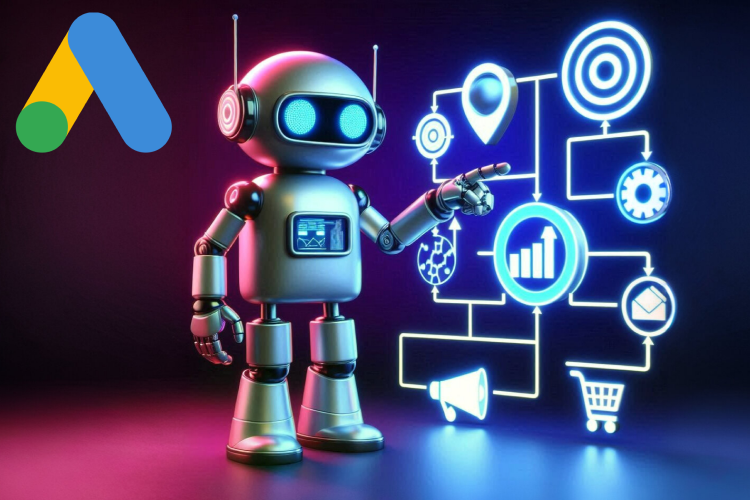Google Ads Basics: A Step-by-Step Guide for Beginners
- How to create a Google Ads account
- Basic Google Ads account settings
- Create your first search campaign
- Campaign analysis and optimization
- Summary
Google Ads is one of the most powerful online advertising platforms, allowing you to reach millions of potential customers across Google Search, YouTube, Google Display Network, and other partner resources. In this guide, we’ll walk you through the basic steps of setting up an ad account, creating your first search campaign, and optimizing for beginners.
Introduction
Google Ads is one of the most powerful online advertising platforms, allowing you to reach millions of potential customers across Google Search, YouTube, Google Display Network, and other partner resources. In this guide, we’ll walk you through the basic steps of setting up an ad account, creating your first search campaign, and optimizing for beginners.
What is Google Ads?
Google Ads (formerly Google AdWords) is a service for placing contextual advertising. You pay for your ads to appear in Google search results or on partner sites depending on the number of clicks or impressions. The main advantage of Google Ads is the ability to reach your target audience at the moment when they are actively searching for the products or services you offer.
1. How to create a Google Ads account
Step 1: Register an account
- Go to ads.google.com and click “Start now.”
- Sign in to your Google account or create a new one if you don’t already have one.
- Select your business account or go to “Google Ads” from your personal account.
Step 2: Choose an advertising goal
Google Ads offers several campaign objective options, such as increasing sales, generating leads, increasing website traffic, or brand awareness. To start, choose an objective that best suits your needs. For example, if you want to drive more traffic to your website, choose the “Website Traffic” objective.
Step 3: Enter your business information
Fill in your business information, including name, website, and location. This is necessary to set up the right targeted ads.
Step 4: Set up your payment details
After you have filled in the basic details, the system will ask you to enter your payment information to pay for your advertising. You can choose to pay via bank cards or other available methods.
2. Basic Google Ads account settings
Google Ads interface
After creating an account, you will see the main control panel. Here you can view campaign analytics, set up audiences, see payment status, and other important aspects of working with advertising.
Main sections of the panel:
- Campaigns — manage all active and completed campaigns.
- Ads and extensions is the place to edit your ads.
- Keywords — a list of keywords for which your ads will be displayed.
- Account settings – general settings and payment methods.
Audience settings
After creating an account, go to the “Audiences” section. Here you can set up audiences based on geography, demographics, and interests. This will allow you to show ads to exactly the people who are most likely to be interested in your offer.
Main audience parameters:
- Geotargeting — select specific regions or countries where you want to show your ads.
- Language — set the language that users must speak to view your ad.
- Demographics – Set your age, gender, income, etc.
3. Create your first search campaign
Step 1: Choose a campaign type
There are several types of campaigns in Google Ads: search, display, video campaigns (for YouTube), app campaigns, etc. For this guide, we’ll focus on search campaigns, the most popular type that shows your ads in Google search results.
- Click “Create a new campaign” and select “Search campaign.”
Step 2: Choose a campaign goal
First, choose a goal for your campaign. For example, you might choose a goal of “Website Traffic” or “Increase Sales.”
Step 3: Set up keywords
Keywords are the foundation of search advertising. When you set up your campaign, you’ll be asked to provide a list of keywords for which you want your ads to appear in search results.
Tips for choosing keywords:
- Use specific keywords that exactly match your products or services.
- Consider long-tail keywords , which may be less competitive but more relevant to your audience.
- Use negative keywords to exclude irrelevant queries and save budget.
Step 4: Create ads
When creating ads, it’s important to write clear and engaging copy that accurately conveys your message.
Text ad elements:
- The headline is the first line of the ad that should attract the user’s attention (up to 30 characters).
- Description — a short explanation of your offer (up to 90 characters).
- URL — a link to a page on your site.
Step 5: Choose your budget and bids
Set a daily budget for your campaign to control your spending. Google Ads allows you to use bidding models based on CPC (cost-per-click), CPM (cost-per-thousand impressions), or CPA (cost-per-conversion).
Tip: In the initial stages, it is recommended to start with CPC to maximize control over the cost per click.
Step 6: Launch the campaign
Once you’ve set up all the settings, you’re ready to launch your first campaign. Click “Launch Campaign” and your ads will start showing in search results.
4. Campaign analysis and optimization
Once you launch a campaign, it’s important to regularly analyze its results to understand what works best.
Key metrics to track:
- CTR (Click-Through Rate) is the ratio of the number of clicks to the number of ad impressions.
- CPC (Cost Per Click) is the average cost of one click.
- Conversion Rate — the percentage of users who performed a targeted action on the site after clicking on an ad.
- Quality Score — an assessment of the quality of your ads based on relevance, CTR, and user experience on the landing page.
Summary: Why you should contact specialists
This guide has helped you understand the basic steps of setting up Google Ads and launching a search campaign. However, to achieve maximum results, it is important to delve deeper into the analysis of key indicators, constant optimization of ads and bidding strategies. By contacting our agency, you will receive professional help in creating effective campaigns that will bring the maximum return on your advertising budget.

- How to create a Google Ads account
- Basic Google Ads account settings
- Create your first search campaign
- Campaign analysis and optimization
- Summary
Google Ads is one of the most powerful online advertising platforms, allowing you to reach millions of potential customers across Google Search, YouTube, Google Display Network, and other partner resources. In this guide, we’ll walk you through the basic steps of setting up an ad account, creating your first search campaign, and optimizing for beginners.
Introduction
Google Ads is one of the most powerful online advertising platforms, allowing you to reach millions of potential customers across Google Search, YouTube, Google Display Network, and other partner resources. In this guide, we’ll walk you through the basic steps of setting up an ad account, creating your first search campaign, and optimizing for beginners.
What is Google Ads?
Google Ads (formerly Google AdWords) is a service for placing contextual advertising. You pay for your ads to appear in Google search results or on partner sites depending on the number of clicks or impressions. The main advantage of Google Ads is the ability to reach your target audience at the moment when they are actively searching for the products or services you offer.
1. How to create a Google Ads account
Step 1: Register an account
- Go to ads.google.com and click “Start now.”
- Sign in to your Google account or create a new one if you don’t already have one.
- Select your business account or go to “Google Ads” from your personal account.
Step 2: Choose an advertising goal
Google Ads offers several campaign objective options, such as increasing sales, generating leads, increasing website traffic, or brand awareness. To start, choose an objective that best suits your needs. For example, if you want to drive more traffic to your website, choose the “Website Traffic” objective.
Step 3: Enter your business information
Fill in your business information, including name, website, and location. This is necessary to set up the right targeted ads.
Step 4: Set up your payment details
After you have filled in the basic details, the system will ask you to enter your payment information to pay for your advertising. You can choose to pay via bank cards or other available methods.
2. Basic Google Ads account settings
Google Ads interface
After creating an account, you will see the main control panel. Here you can view campaign analytics, set up audiences, see payment status, and other important aspects of working with advertising.
Main sections of the panel:
- Campaigns — manage all active and completed campaigns.
- Ads and extensions is the place to edit your ads.
- Keywords — a list of keywords for which your ads will be displayed.
- Account settings – general settings and payment methods.
Audience settings
After creating an account, go to the “Audiences” section. Here you can set up audiences based on geography, demographics, and interests. This will allow you to show ads to exactly the people who are most likely to be interested in your offer.
Main audience parameters:
- Geotargeting — select specific regions or countries where you want to show your ads.
- Language — set the language that users must speak to view your ad.
- Demographics – Set your age, gender, income, etc.
3. Create your first search campaign
Step 1: Choose a campaign type
There are several types of campaigns in Google Ads: search, display, video campaigns (for YouTube), app campaigns, etc. For this guide, we’ll focus on search campaigns, the most popular type that shows your ads in Google search results.
- Click “Create a new campaign” and select “Search campaign.”
Step 2: Choose a campaign goal
First, choose a goal for your campaign. For example, you might choose a goal of “Website Traffic” or “Increase Sales.”
Step 3: Set up keywords
Keywords are the foundation of search advertising. When you set up your campaign, you’ll be asked to provide a list of keywords for which you want your ads to appear in search results.
Tips for choosing keywords:
- Use specific keywords that exactly match your products or services.
- Consider long-tail keywords , which may be less competitive but more relevant to your audience.
- Use negative keywords to exclude irrelevant queries and save budget.
Step 4: Create ads
When creating ads, it’s important to write clear and engaging copy that accurately conveys your message.
Text ad elements:
- The headline is the first line of the ad that should attract the user’s attention (up to 30 characters).
- Description — a short explanation of your offer (up to 90 characters).
- URL — a link to a page on your site.
Step 5: Choose your budget and bids
Set a daily budget for your campaign to control your spending. Google Ads allows you to use bidding models based on CPC (cost-per-click), CPM (cost-per-thousand impressions), or CPA (cost-per-conversion).
Tip: In the initial stages, it is recommended to start with CPC to maximize control over the cost per click.
Step 6: Launch the campaign
Once you’ve set up all the settings, you’re ready to launch your first campaign. Click “Launch Campaign” and your ads will start showing in search results.
4. Campaign analysis and optimization
Once you launch a campaign, it’s important to regularly analyze its results to understand what works best.
Key metrics to track:
- CTR (Click-Through Rate) is the ratio of the number of clicks to the number of ad impressions.
- CPC (Cost Per Click) is the average cost of one click.
- Conversion Rate — the percentage of users who performed a targeted action on the site after clicking on an ad.
- Quality Score — an assessment of the quality of your ads based on relevance, CTR, and user experience on the landing page.
Summary: Why you should contact specialists
This guide has helped you understand the basic steps of setting up Google Ads and launching a search campaign. However, to achieve maximum results, it is important to delve deeper into the analysis of key indicators, constant optimization of ads and bidding strategies. By contacting our agency, you will receive professional help in creating effective campaigns that will bring the maximum return on your advertising budget.