Email automation: save time and increase efficiency

- What is email automation?
- Which emails can and should be automated?
- Examples of automation scenarios: Welcome chain, abandoned carts, birthdays
- Overview of automation tools
1. What is email automation?
Imagine the situation: you run an online business, have hundreds or even thousands of customers, and you need to stay in touch with them. What to do? Send emails manually to everyone? It’s unrealistic. This is where email automation comes to the rescue.
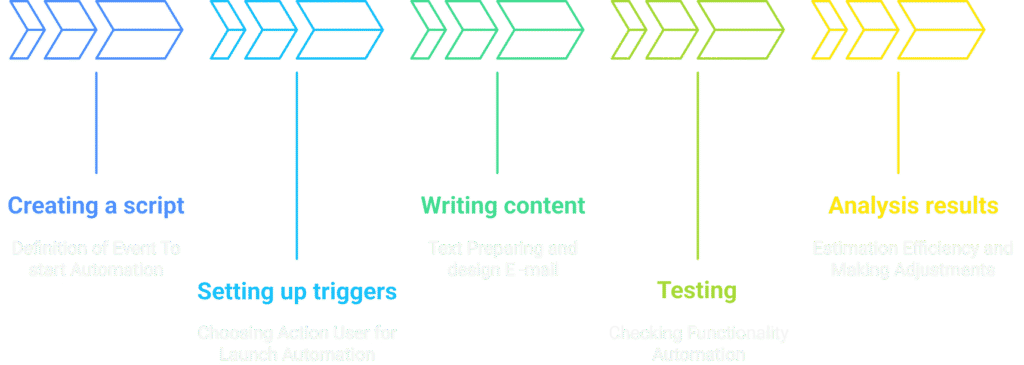
Automation is not just about saving time
Automated emails aren’t just about saving you hours of writing and sending each email individually. They’re also about personalization, efficiency, and accuracy in your communications. You can send emails at the right time, respond to customer actions, and send reminders or personalized offers when they’re most relevant.
Simply put, automation allows you to set up a series of emails once, and then the system will send them out at the right time. It’s like having a virtual assistant who never forgets to send the right message.
“Email automation works on the principle: the right message, to the right person, at the right time.”
Basic principles of automated mailings
Automation is based on special triggers — events that trigger the sending of a letter or an entire series. Triggers can be:
- Newsletter subscription
- Purchase of a product or service
- Viewing a specific page on a website
- Long inactivity
- Abandoned cart
- Birthday
For example, when a user leaves an item in their cart but doesn’t complete the purchase, you can set up an automated email with a reminder and a discount offer. This significantly increases the likelihood of completing the purchase.
Why is this important for business?
Many business owners think that automation is complicated, expensive, and not always necessary. But the truth is that automated emails help:
- Increase sales — customers receive reminders about products that interested them.
- Increase loyalty – personalized emails make communication warmer and more individual.
- Save time – instead of manual sending, the system works automatically.
- Reduce customer churn — regular emails help maintain contact with your audience.
Automation vs. Mass mailings
Traditional mass mailings and automated email communications are two different strategies. Mass mailings are suitable for large announcements, promotions, or company news. Automation works with each customer individually, sending personalized messages that correspond to their actions.
“Send emails without automation are like a phone book without speed dial numbers. Instead, automated emails are smart CRM that works for you.”
What does the automation setup process look like?
Typically, the automation process consists of several steps:
- Creating a script — we determine what needs to happen to trigger the email chain.
- Trigger settings — choose which user actions will trigger sending of emails.
- Content writing — we prepare the text and design the letters.
- Testing — we check how automation works.
- Analysis of results — we evaluate effectiveness and make adjustments.
Should you use automation in your small business?
Some people think that automated email campaigns are the preserve of large companies. But in fact, automation is ideal for small businesses, as it allows you to establish effective communication even with minimal resources.
Let’s say you have an online store. Even basic automation, such as welcome emails to new customers or abandoned cart reminders, can increase sales. And if you add personalized recommendations, the effectiveness will increase even more.
Result
Email automation is more than just a technical process. It’s a way to improve customer engagement, increase conversions, and make your marketing smarter.
Automated emails allow businesses to communicate with customers as if each message was written by hand, but without the time and effort. In the following sections, we’ll take a closer look at which types of emails should be automated, which scripts work best, and which tools can help you set up an effective email strategy.
2. Which emails can and should be automated?
Email automation helps you communicate with your subscribers without constant manual intervention. This means that certain emails are sent to users automatically in response to their actions or after a certain time. But which emails should you automate? Let’s look at the most effective options.

Welcome letters (Welcome series)
When a user signs up for your newsletter, they expect to receive some feedback. An automated welcome email is a great opportunity to introduce the subscriber to your brand, tell them what they will receive in your emails, and even offer something useful – like a discount or free stuff.
“The first email is like a first impression. If the user doesn’t like you right away, there’s little chance of further interaction.”
A standard welcome series may include:
- Thank you for subscribing and a brief introduction to the company;
- Value promise – what the subscriber will receive (advice, discounts, exclusive content);
- A call to action – for example, to view the catalog or join social media.
Letters after abandoned carts
If a user has added an item to their cart but hasn’t completed the purchase, an automated reminder email can significantly increase conversions. This email should be sent a few hours or the next day after the cart was abandoned.
“Over 70% of online purchases are never completed. But the right remarketing strategy can recover a significant portion of these losses.”
What to include in this letter:
- Photo and name of the products that were in the cart;
- Link for quick return to cart;
- A bonus (discount, free shipping) is possible for motivation.
Reactivation letters
Users who haven’t opened your emails or made a purchase in a while need extra attention. An automated email with a personal touch can bring them back to you.
Examples of reactivation letters:
- “We missed you! Here’s 10% off your next purchase”;
- “You haven’t opened our emails in a while – maybe you should update your settings?”;
- “What’s New: Latest Updates You Might Have Missed.”
Transactional letters
These are important messages that inform the user about the status of their actions: order confirmation, product shipment, password change, etc. They are not only useful, but can also contain additional marketing information – for example, product recommendations.
“80% of email opens are transactional emails – this is your chance to offer more.”
What to include in transaction letters:
- Clear information about the order (status, number, expected delivery date);
- Possibility of tracking delivery;
- Offers of related products.
Personalized suggestions and recommendations
If you have information about a customer’s preferences, use it to automate. Send personalized recommendations based on their purchases or views.
Example of a letter:
- “Did you buy sneakers? Here are some accessories you might like!”;
- “Based on your preferences – new products that might suit you!”
Letters for special dates
Sending birthday or subscription anniversary greetings is another great way to retain a customer and increase their loyalty.
What to include:
- Personal address and warm words;
- Bonus (discount, gift, exclusive offer);
- Link to the catalog or personal account.
Regular newsletters
If you have a blog or news site, it’s a good idea to automate the delivery of content to subscribers who are interested in your topic. This could be a weekly or monthly digest with links to articles, videos, or updates.
Let’s summarize
Email automation allows you to communicate effectively with customers, saving time and increasing conversion. The main thing is to correctly configure triggers and segment the audience. In the next section, we will consider specific automation scenarios in practice.
3. Examples of automation scenarios: Welcome chain, abandoned carts, birthdays
Automated email campaigns are more than just time savers. They allow you to create personalized and relevant communications with customers, which significantly increases conversion and loyalty. In this section, we will look at three main types of automated scripts: Welcome chain, abandoned cart emails, and birthday emails.
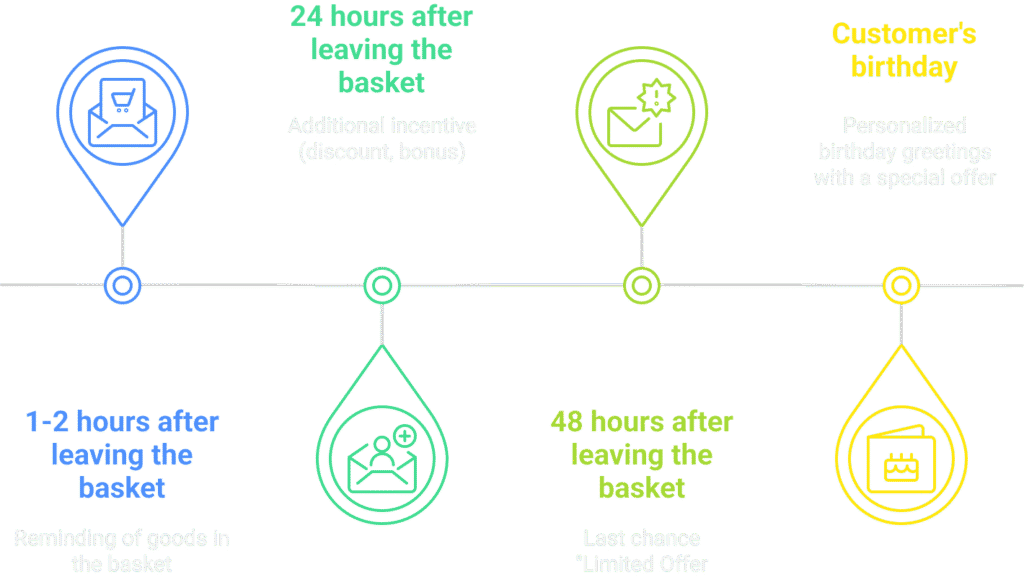
3.1. Welcome chain: the most important series of emails
When a user subscribes to your newsletter or creates an account, it means they are already interested in your offer. The welcome chain is the first opportunity for a business to make a good impression and set the right tone for further communication.
The main components of the Welcome chain:
- Subscription confirmation (if double opt-in is used) – A letter asking you to confirm your email address.
- First introduction – Thank you for subscribing, a brief introduction to the brand, and useful information (e.g., a discount for new customers).
- Social Proof – Customer testimonials, case studies, or success stories.
- Call to action – Encourage the user to take the first step: browse the catalog, download the guide, or join the community.
“The welcome chain is a chance to create the right first impression. The better the first interaction, the higher the likelihood that the customer will stay with you for a long time.”
3.2. Abandoned Cart Email: Bringing Customers Back
According to statistics, over 70% of users add products to their cart but do not complete the purchase. This is a huge potential for increasing sales. Abandoned cart emails help remind the customer of their choice and encourage them to make a purchase.
An effective abandoned cart email strategy:
- First email (1-2 hours after leaving the site) – Reminder about items in the cart.
- Second email (24 hours later) – Additional incentive, such as a discount or bonus.
- Third letter (after 48 hours) – “Last chance”, limited offer.
“Abandoned carts are not a lost sale, but an opportunity to win back a customer. Proper email marketing can compensate for up to 30% of such cases.”
3.3. Birthday Letters: Personalization That Works
A birthday email is a great opportunity to increase customer loyalty. People love attention, and a personalized email with a greeting and bonus creates a positive emotional connection with the brand.
The formula for the perfect birthday letter:
- Greetings and personalization – Use the customer’s name.
- Special offer – Discount, gift or free shipping.
- Time limit – Specify the validity period of the offer (for example, 7 days).
“Birthdays are the perfect time to show customer care. Brands that use these emails get a 45% higher CTR.”
Conclusion
Automated email campaigns not only save businesses time, but also significantly increase the efficiency of their communications. Using welcome chain scripts, abandoned cart emails, and birthday emails, you can make your email marketing as personalized and effective as possible.
4. Overview of automation tools
To set up effective email automation, you need to choose the right tool. Modern platforms offer a wide range of capabilities, from simple templates to complex automation scripts.
4.1. Main selection criteria
When choosing an automation service, you should pay attention to the following aspects:
- Intuitive interface – Easy to use so even a beginner can set up automated chains.
- Flexible settings – Ability to create complex trigger scenarios.
- Integrations – Compatibility with CRM, analytics, and other marketing tools.
- Analytics – Detailed statistics on openings, clicks, and conversions.
- Price – The price should match the capabilities of the service.
4.2. Popular tools for email automation
Mailchimp
- One of the most famous services.
- Simple interface, ability to create segmented campaigns.
- Free plan for small businesses.
ActiveCampaign
- A powerful automation tool with advanced segmentation capabilities.
- Built-in CRM, AI analytics, and advanced personalization.
GetResponse
- Well suited for ecommerce.
- Ability to create complex sales funnels and integrate with webinars.
Klaviyo
- Optimal for online stores.
- Deep integration with Shopify, WooCommerce.
- Automation based on customer behavior.
4.3. How to choose the optimal tool?
Every business has its own needs. If you need a simple service to get started – Mailchimp. For complex automation – ActiveCampaign or Klaviyo. The main thing is to consider the possibilities of integration and analysis of results.
“Choosing the right tool is half the success of your automation. Make sure the service meets your needs.”
Conclusion
Email automation is not only a time saver, but also an effective tool for increasing sales and customer engagement. By choosing the right tools, you can create personalized, relevant campaigns that will bring maximum results.



