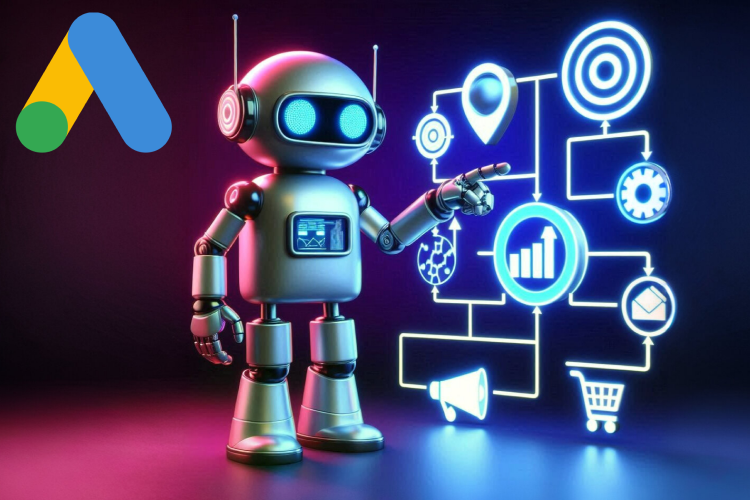Display advertising in Google ADS: How to attract an audience with banners

- What is display advertising in Google Ads?
- How to create effective banners?
- 2.1. The role of visual design in advertising success
- 2.2. How to write a banner text correctly?
- 2.3. Relationship between banner and landing page
- How to adjust impressions to the desired audience?
- 3.1. Contextual targeting
- 3.2. Demographic targeting
- 3.3. Remarketing
- How to evaluate the effectiveness of display advertising?
- 4.1. Key performance indicators
- 4.2. Analysis tools in Google Ads
- Conclusion
Display advertising in Google Ads is a powerful tool for increasing brand awareness, attracting new customers, and creating a positive image for your company. With the ability to use striking visual elements such as banners, videos, or interactive formats, you can get your messages across to a wide audience.
1. What is display advertising in Google Ads?
Display advertising in Google Ads is a type of online advertising that uses visual elements, such as images, animations, or videos, to attract users’ attention. These ads appear on websites, mobile apps, and even videos through the Google Display Network (GDN), a vast network of partner platforms.
The main advantages of display advertising:
- Broad reach : Your ads can be seen by millions of people on over 90% of sites on the Internet.
- Emotional impact : Bright images and banners create a stronger first impression than text ads.
- Flexible targeting : You can customize exactly who sees your ads.
- Remarketing : Allows you to retarget users who have already visited your site or completed a specific action.
“Display advertising is not just about clicks, it’s also about building a brand image. It helps make your company more recognizable.”
2. How to create effective banners?
A banner is the visual foundation of display advertising. Its task is to attract attention, convey a message, and stimulate user action.
2.1. The role of visual design in advertising success
- Clarity : Use a simple design without overloading with text or unnecessary elements. For example, a brand logo, one key proposition, and a call to action.
- Colors : Choose colors that match your brand but contrast with the background for better visibility.
- Dimensions : Follow Google’s banner size guidelines (e.g. 300×250 pixels for rectangles or 728×90 for horizontal banners).
“Check how your banner looks on mobile devices. Almost 70% of traffic today comes from smartphones.”
2.2. How to write a banner text correctly?
- Brevity and clarity : Limit text to 5–10 words.
- Main message : Highlight the most valuable thing — for example, “Up to 50% off” or “Free shipping.”
- Call to action : Add phrases like “Buy now”, “Learn more” to encourage the user to take action.
2.3. Relationship between banner and landing page
- Relevance : The content of the banner should be relevant to the page you are redirecting the user to. If you are advertising discounts, the page should show the same offers.
- Page loading speed : It should be as fast as possible — users won’t wait.
“An effective banner is one that instantly conveys the meaning of the offer and leads the user to the desired action.”
3. How to adjust impressions to the desired audience?
Targeting is the process of setting parameters that determine who sees your ads. Google Ads offers several approaches to targeting.
3.1. Contextual targeting
This approach allows you to show your ads on pages where the content is relevant to your product. For example, if you’re advertising athletic shoes, your ad might appear on a fitness blog.
Example : “My campaign for a children’s toy store got twice as many clicks when I contextually targeted parenting blogs.”
3.2. Demographic targeting
This type of targeting allows you to select an audience based on parameters such as:
- Age
- Sex
- Income
- Location
3.3. Remarketing
Remarketing allows you to show ads to people who have already visited your site. It’s an effective way to remind users who haven’t completed a purchase.
“Remarketing is like a second chance. If the first contact didn’t lead to a sale, a reminder can be crucial.”
4. How to evaluate the effectiveness of display advertising?
Evaluating performance helps you determine how successful your campaign was and find ways to improve it.
4.1. Key performance indicators
- CTR (Click-Through Rate) : The percentage of users who clicked on the ad.
- CPM (Cost Per Mille) : Cost of 1000 impressions.
- CR (Conversion Rate) : The percentage of users who completed the target action after viewing the ad.
4.2. Analysis tools in Google Ads
Google Ads offers built-in reports to analyze your campaigns:
- “Placement” report : Shows which sites your ads perform best on.
- “Audience” report : Allows you to see which groups of people interact with your ads the most.
5. Conclusion
Display advertising in Google Ads is a powerful tool for increasing brand awareness and audience engagement. It allows you to not only attract attention with bright visual elements, but also precisely target the right audience with different types of targeting.
To get maximum efficiency:
- Carefully consider the design and text of your banners, ensuring they are relevant to your landing page.
- Use all targeting options to reach the most interested audience.
- Constantly analyze advertising results, adjusting your strategy based on key performance indicators.
Display advertising is not just a way to get clicks, but also a tool for building brand image. A successful campaign is a balance between visual appeal, precise targeting, and continuous analysis.
By applying these principles, you will not only be able to attract new customers, but also create a strong and recognizable presence for your brand in the online environment.