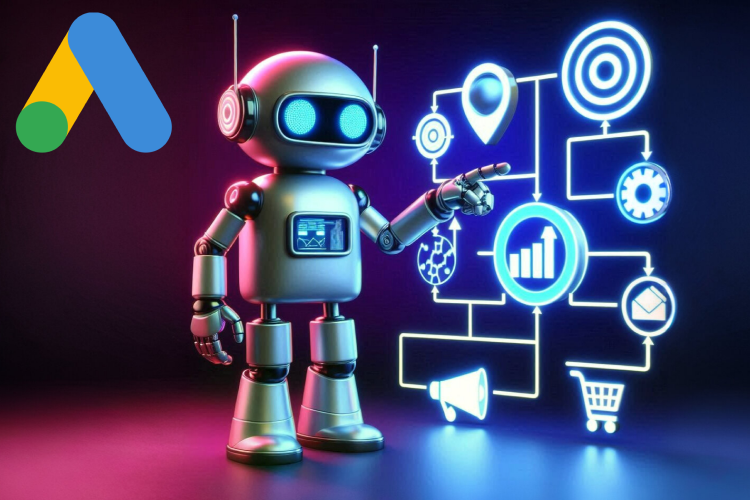Budget and Bid Optimization in Google ADS: How to Avoid Overspending

- Campaign budget management strategies
- 1.1. Daily budget: how to calculate it correctly.
- 1.2. Budget allocation between campaigns and ads.
- How automatic and manual betting strategies work
- 2.1. Basics of automatic strategies.
- 2.2. When is it better to use manual rate management?
- Setting a maximum cost-per-click (CPC) to use your budget effectively
- 3.1. How to determine the optimal CPC.
- 3.2. The impact of competition and ad quality on CPC.
Google Ads is a powerful tool for online advertising, but inefficient use of budget can quickly turn a potentially profitable campaign into a costly mistake. Optimizing your budget and bids allows businesses to get the most out of their campaigns without overspending. In this guide, we’ll cover basic budget management strategies, how automatic and manual bid strategies work, and how to set a maximum cost-per-click (CPC) to make the most of your advertising budget.
1. Campaign Budget Management Strategies
1.1. Daily budget: how to calculate it correctly
Your Google Ads daily budget is the maximum amount you’re willing to spend on a single campaign during the day. It’s important to keep it realistic and in line with your marketing goals.
Your daily budget starts with the total amount you plan to spend in a month. For example, if your monthly budget is $600, your daily budget is $20 ($600 / 30 days).
“Google may exceed your daily budget up to 2 times on busy days, but your total spend for the month will not exceed your specified budget.”
Example:
A client selling travel services decided to allocate $3,000 to advertising during a period of high demand. By dividing the budget into three campaigns (search, display, and remarketing), they set daily budgets of $50, $30, and $20, respectively. This approach allowed them to optimally allocate resources between different stages of the sales funnel.
To make the most of your budget, it’s important to consider not only your average daily amount, but also seasonality and competition in your niche. For example, if your business relies on seasonal sales, such as the winter holidays, you can temporarily increase your daily budget during peak periods and then reduce it when demand drops.
Also, pay attention to the specifics of the product or service you are advertising. Some products require high bids even for initial campaigns to attract the first clicks and collect data. In this case, start with a higher budget, but plan to gradually reduce costs through optimization.
“To avoid overspending in the first week of a campaign launch, it is recommended to use the so-called “test phase”. Allocate 10-15% of your total monthly budget per week to collect initial data and evaluate the campaign’s effectiveness.”
1.2. Budget allocation between campaigns and ads
It is important to ensure that different campaigns do not “compete” with each other for budget. The best approach is to determine which campaigns are priorities and allocate budget according to their importance.
Example:
An electronics retailer ran a 7-day test and determined that search ads focused on “discounts” were driving the most conversions. As a result, they allocated 70% of their budget to this campaign, leaving 30% for remarketing ads.
“Budget allocation depends on your business goals. It is recommended to regularly analyze campaign performance and adjust the budget based on the results.”
Effective budget allocation involves analyzing past campaigns or, if none exist, similar data from your industry. To do this, use Google Ads reports that show which campaigns, keywords, or regions are driving the most conversions.
It’s also important to remember to scale your budget gradually. If a campaign is performing well, increasing its budget can yield more results. However, it’s best to do this gradually, for example by adding 10-20% to your daily budget per week to avoid overloading Google’s algorithms.
A fitness club in Kyiv found that a campaign advertising gym memberships brought in the most customers. After analyzing the results, they increased their budget by 30% specifically for this campaign, leaving the base budget for personal training advertising.
“Redistribute the budget only after you are sure of the stability of the results for 2-3 weeks. This allows you to avoid short-term planning errors.”
2. How automatic and manual betting strategies work
2.1. Basics of automatic strategies
Automated bid strategies in Google Ads use algorithms to optimize your ads for a specific goal. For example, Maximize conversions helps you get the most sales possible within your budget, while Target cost-per-conversion helps you achieve the desired ROI.
“Automated strategies are ideal for businesses that have already collected enough customer data and want to hand over the routine to algorithms.”
Example:
An online shoe store used the “Maximum Clicks” strategy to drive traffic to a new product category. Within two weeks, the number of visits to the site increased by 50%, which allowed them to test the behavior of the new audience.
Automated bidding strategies are based on machine learning, which continuously analyzes customer data and behavior. The more information you feed the algorithm, the better results you get. Therefore, automated strategies are better suited for campaigns that already have historical data (for example, at least 15-20 conversions in the last 30 days).
It’s important to note that automated strategies require you to set clear goals. If you want to increase sales, choose “Maximum conversions.” If your main goal is reach, set “Maximum impressions.”
“Even when using automated strategies, don’t forget about regular monitoring. Algorithms may need to be adjusted if market conditions or audience behavior change.”
2.2. When is it better to use manual rate management?
Manual bidding strategies give you more control, which is especially important for niche businesses or new campaigns where automated strategies don’t yet have enough data to optimize.
“Manual management is effective for businesses with a small budget, when every click counts, or for rigorous hypothesis testing.”
Example:
A small furniture company used manual bid management to focus on keywords with the highest conversion value, reducing their cost-per-click by 25% compared to automated strategies.
Manual bid management is best for testing hypotheses or launching new campaigns. For example, if you’re not sure which keywords are converting the most, start with low bids for a larger number of keywords and gradually adjust your budget, keeping the best-performing options.
Manual bid management also allows you to avoid overspending your budget on popular keywords that bring a lot of clicks but low conversion.
A small online store owner used manual management to test 10 keywords. After a month, he kept only the top three, optimizing his costs by 40%.
“Manual management is a great choice for businesses that want to maintain maximum control over every spend, especially in the early stages of a campaign.”
3. Setting a maximum cost-per-click (CPC) to use your budget effectively
3.1. How to determine the optimal CPC
Your optimal cost-per-click (CPC) is the amount you’re willing to pay to acquire a user. It should be based on your goals:
- Average revenue per customer.
- The conversion rate for your site.
- Niche competitiveness.
Formula for determining CPC:
CPC = (середній дохід із клієнта × конверсія) × бажана ROI.
Example:
An online store has determined that the average revenue per customer is $50 and the conversion rate is 2%. If the ROI is to be at least 200%, the maximum CPC should not exceed $0.50.
When determining your optimal CPC, consider not only the average revenue per customer, but also the long-term customer value (LTV). For example, if a customer returns for repeat purchases, you can afford a higher CPC because the first purchase paves the way for subsequent sales.
It’s important to test different bid options to find the balance between cost per click and the number of conversions you get. Use Google Ads tools to analyze competitor data to understand the average bid level in your niche.
“Your optimal CPC should consider both short-term and long-term business goals. Use tests to find effective metrics for each goal.”
3.2. The impact of competition and ad quality on CPC
The competitiveness of a keyword affects how much you pay per click. However, if your ad has a high Quality Score (keyword relevance, relevance, and page experience), Google Ads may lower your CPC.
“Improving your ad quality score is the best way to reduce costs and increase performance.”
Example:
A client in the education courses niche created a highly relevant ad with the keywords “online English courses.” This resulted in a 15% decrease in CPC and a 20% increase in conversions.
Keyword competitiveness directly affects CPC, but that doesn’t mean you have to compete for the most popular keywords. Try to find less competitive, but still relevant, queries. This allows you to get clicks at a lower cost.
Ad Quality Score is another important factor. To improve it, pay attention to ad relevance, landing page quality, and CTR (click-through rate).
Example for expansion:
A legal services company optimized its ads by adding a clear call to action and relevant keywords. This improved its Quality Score and reduced its average CPC by 18%.
“Sometimes a simple update to your ad text can significantly reduce your cost per click, as Google rewards relevance and quality.”
Conclusion:
Optimizing budget and bids in Google Ads is both an art and a science. Using the right budget management strategies, a combination of automatic and manual bidding, and an accurate maximum CPC setting can help businesses achieve significant results. Regular analysis and testing are the keys to long-term success.