Facebook Advertising for eCommerce

- How to set up a product catalog for advertising
- Preparing goods for import
- Creating a catalog on Facebook
- Catalog integration with the store
- Catalog data optimization
- Using dynamic ads for sales
- What are dynamic ads?
- Dynamic ad settings
- Strategies to improve the performance of dynamic ads
- How to scale eCommerce campaigns
- What is scaling?
- Scaling approaches
- Steps for effective scaling
- Common mistakes when scaling
In today’s eCommerce world, it’s hard to imagine a successful business without effective social media advertising. Facebook Ads are one of the most powerful tools for attracting new customers, increasing sales, and retaining customers. But like any tool, they only work effectively when used correctly.
Why are Facebook ads so important for eCommerce? First, it allows you to target the right audience with extreme precision using data about user interests, behavior, and intent. Second, with a variety of ad formats, from carousels to dynamic remarketing, you can create ads that directly drive purchases.
But setting up an advertising campaign is not just about clicking buttons in Ads Manager. It requires understanding strategies, properly allocating a budget, testing different approaches, and analyzing results. In this guide, we’ll take a detailed look at how to create effective Facebook advertising campaigns specifically for eCommerce: from choosing your audience to optimizing your ads for maximum conversion.
1. How to set up a product catalog for advertising
Your product catalog is the heart of your Facebook eCommerce advertising strategy. Setting up your catalog correctly allows you to automate the process of showing ads that promote specific products that match your audience’s interests. Let’s take a closer look at how to create an effective product catalog.
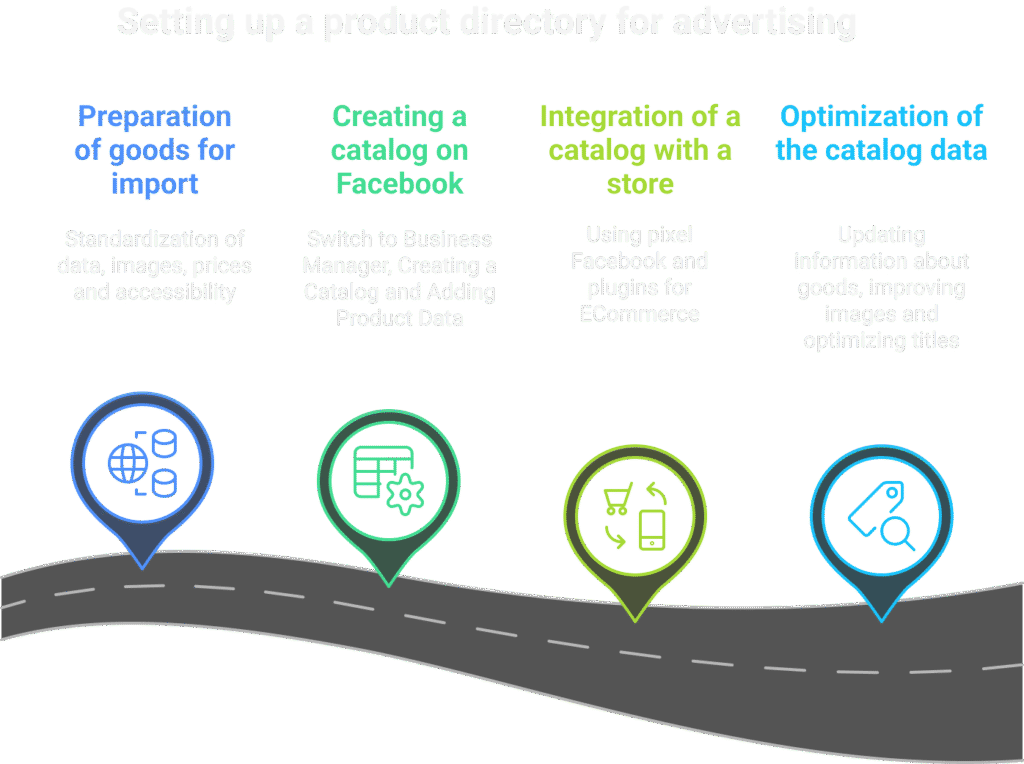
Preparing goods for import
Before importing your products into your Facebook catalog, you need to make sure that all your product information is organized and structured. Important aspects of preparation include:
- Data standardization: Make sure that product names, descriptions, and features follow the same format. This will make it easier to display them in the catalog.
- Images: Use high-quality photos with consistent dimensions and aspect ratios. It’s best to use a 1:1 ratio to meet Facebook’s guidelines.
- Pricing and Availability: Make sure all prices are up-to-date and the items are in stock. There’s nothing worse for a buyer than seeing an advertisement for a product that’s no longer available.
Example:An online clothing store structured its data in CSV format with columns for product names, prices, descriptions, image links, and categories. This allowed them to quickly import data into the Facebook catalog and avoid errors.
Creating a catalog on Facebook
Once you’ve prepared your data, you’ll need to create a catalog on Facebook. You can do this through Business Manager, where you’ll have access to tools to set up and manage your catalog.
Steps to create a directory:
- Go to Business Manager: From the menu, select “Directories”.
- Create a new catalog: Click “Create Catalog” and select the catalog type that matches your business (e.g., “E-commerce”).
- Add product data: You can add products manually, import data from a CSV file, or use integration with your eCommerce platform.
“Your Facebook catalog is your digital storefront, so it’s important to set it up properly from the start.”
Catalog integration with the store
To automate the process of updating data in the catalog, it is worth integrating it with your online store. This can be done using:
- Facebook Pixel: By adding a pixel to your website, you can automatically track user activity and sync product data.
- eCommerce plugins: If you use platforms like Shopify or WooCommerce, there are ready-made plugins that allow you to easily integrate your store with your Facebook catalog.
Catalog data optimization
After integration, it’s important to regularly optimize your catalog data. This includes:
- Update product information: Regularly check product data, especially pricing and availability, for up-to-date information.
- Image Improvement: Analyze which images perform best and replace those that perform poorly.
- Optimize titles and descriptions: Use keywords that can improve the visibility of your products in ads.
Example:An electronics store updated its product descriptions to include detailed technical specifications and user benefits, which resulted in a 20% increase in ad clicks.
Setting up a product catalog for Facebook ads is an important step for a successful eCommerce advertising campaign. Properly preparing and optimizing your catalog helps ensure that your ads are relevant and engaging, leading to increased sales and customer satisfaction.
2. Using dynamic ads for sales
Facebook Dynamic Ads allow you to automate the advertising process by showing users exactly the products they are interested in, based on their behavior on your website or app. It is one of the most effective tools for eCommerce, as it allows you to increase conversions while minimizing customer acquisition costs.
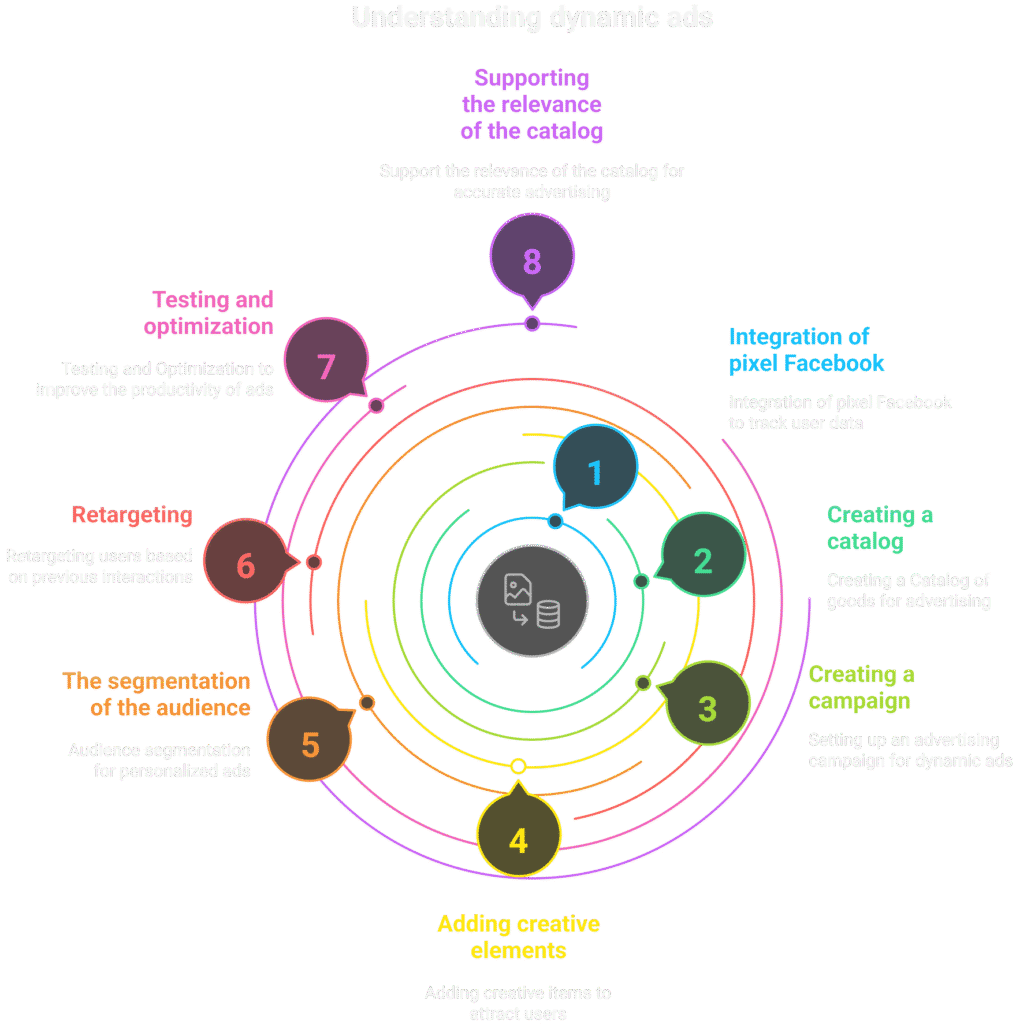
What are dynamic ads?
Dynamic ads are automatically generated ad units that show users personalized products or services based on their actions. For example, if a user viewed a specific product on your website, Facebook can show them that or similar products in an ad.
“Dynamic ads allow you to automate personalization, which significantly increases advertising effectiveness.”
Dynamic ad settings
To set up dynamic ads, you need to follow a few steps:
1. Facebook pixel integration
The first step is to install a Facebook pixel on your website. This will allow you to track user actions and use this data to personalize ads.
2. Creating a catalog
As described in the previous section, create a product catalog on Facebook that will be used to generate dynamic ads.
3. Creating a campaign
In Ads Manager, create a new campaign with the objective “Conversions” or “Catalog Sales.” When creating an ad group, select “Dynamic Ads.”
4. Adding creative elements
Add images, headlines, and descriptions for your ads. Facebook will automatically generate combinations based on data from your catalog.
Example:A cosmetics store set up dynamic ads that showed users products that complemented their previous purchases. This increased the average order value by 15%.
Strategies to improve the performance of dynamic ads
Dynamic ads are a powerful tool, but there are certain strategies you need to follow to maximize their effectiveness:
1. Audience segmentation
Segment your audience based on their behavior (viewed a product, added to cart but didn’t buy, etc.) to create more personalized ads.
2. Retargeting
Use dynamic ads to retarget people who have already interacted with your brand. For example, show them products they viewed or new offers on similar products.
“Retargeting with dynamic ads allows you to re-engage potential customers who have already shown interest in your product.”
3. Testing and optimization
Constantly test different elements of your ads (images, headlines, calls to action) and optimize them based on the data you get. Using A/B testing will help you determine what works best.
Example:An online sports equipment store tested two call-to-action variations in their dynamic ads and found that “Buy Now” increased conversions by 10% compared to “Learn More.”
4. Maintaining the relevance of the catalog
Update your catalog regularly to ensure your ads are always showing the latest products. Remove products that are no longer available and add new ones.
Dynamic ads are an essential tool for any eCommerce business. They allow you to automate the advertising process and show users personalized offers, which increases the effectiveness of campaigns and increases conversions. Proper audience segmentation, retargeting, and regular optimization will help you get the most out of this tool.
3. How to scale eCommerce campaigns
Scaling your Facebook advertising campaigns is a key step in reaching a larger audience and increasing your eCommerce business’s revenue. However, the process requires careful planning and prudence to ensure you don’t lose efficiency and overspend your budget.
What is scaling?
Scaling is the process of increasing the volume of your advertising campaigns to reach more users. This may involve increasing your budget, reaching new audiences, or expanding your use of creatives.
“Scaling is not just about increasing your budget. It’s about optimizing every aspect of your campaign to ensure growth without sacrificing efficiency.”
Scaling approaches
There are two main scaling strategies: vertical and horizontal.
1. Vertical scaling
This is an increase in budget for already successful campaigns. It is important to do this gradually to avoid “shock” of Facebook algorithms, which can reduce the effectiveness of ads.
- Tip: Increase your budget by no more than 20-30% at a time. This will allow the algorithms to adapt to the changes and maintain campaign performance.
2. Horizontal scaling
This is expanding your reach by creating new campaigns or ad groups for new audiences.
- Example:
If your ads are performing well with one audience, you can create a new ad group for Lookalike Audiences to increase your reach.
Steps for effective scaling
1. Analyze and optimize before scaling
Before increasing your budget, make sure your campaign is performing well. Use metrics like cost per conversion, CTR (Click-Through Rate), and ROAS (Return on Ad Spend) to determine if your campaign is ready to scale.
“An effective campaign is the foundation for successful scaling. Without optimization, budget growth can lead to losses.”
2. Use automation
Automation tools like automated ad placement and dynamic creatives help increase the effectiveness of scaled campaigns.
- Example:
Using automatic placement allows Facebook to determine which platforms and placements deliver the best results and automatically allocate budget.
3. Test new audiences
Scaling is a great opportunity to test new audiences. You can use Lookalike Audiences to find new potential customers who are similar to your existing audience.
4. Expand creatives
Increasing reach also means you need more creative. Use different ad formats (video, carousel, collection) to keep your audience engaged and reduce ad fatigue.
“New creatives help avoid audience loss and maintain high engagement.”
Common mistakes when scaling
1. Increasing the budget too quickly
Increasing your budget dramatically can lead to poor results due to algorithm “shock.” Do it gradually and monitor your metrics.
2. Ignoring metrics
Scaling without regular monitoring of metrics can lead to losses. Make sure you regularly analyze the results and make adjustments.
3. Lack of a plan
Without a clear scaling plan, you risk losing control of your campaigns. Plan your steps in advance and track your results.
Scaling is an important step in the development of your eCommerce business. Choosing the right strategy, gradually increasing your budget, testing new audiences, and using automation will help you achieve success. Remember, the key to effective scaling is constant analysis and optimization.



