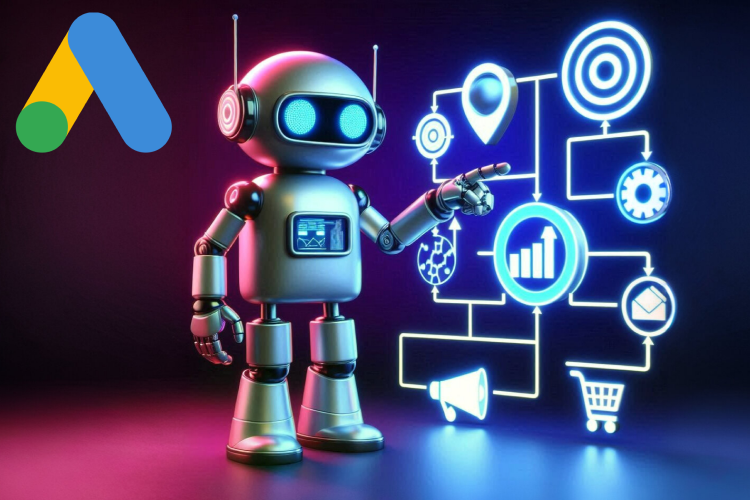How to analyze the performance of Google ADS campaigns using Google Analytics

- Integrating Google ADS with Google Analytics
- Benefits of integration
- Step-by-step setup instructions
- Key metrics for analyzing campaign performance
- User Interaction (Behavior)
- Conversions and revenue (Conversions)
- Engagement Metrics
- Optimizing campaigns using Google Analytics data
- How data analysis influences betting decisions
- Identifying ineffective campaigns
- Creating remarketing lists
- Conclusion: How to turn data into strategy
Google ADS advertising is a tool with great potential, but without the right analytics, its effectiveness can be questionable. In this guide, we’ll take a detailed look at how to set up Google ADS integration with Google Analytics, what metrics to analyze to assess the success of your campaigns, and how to use this data to increase ROI.
Google Ads allows you to reach potential customers through relevant search queries or targeted advertising. But how do you know if your campaigns are really working? The number of clicks or the budget spent don’t always reflect the real picture.
1. Integrating Google ADS with Google Analytics
It is analytics that helps to understand:
- How relevant is the audience?
- Do users interact with your site after clicking?
- What revenue does each campaign generate?
“Advertising without analytics is like driving in the dark: you’re moving, but you don’t know if you’re on the right path.”
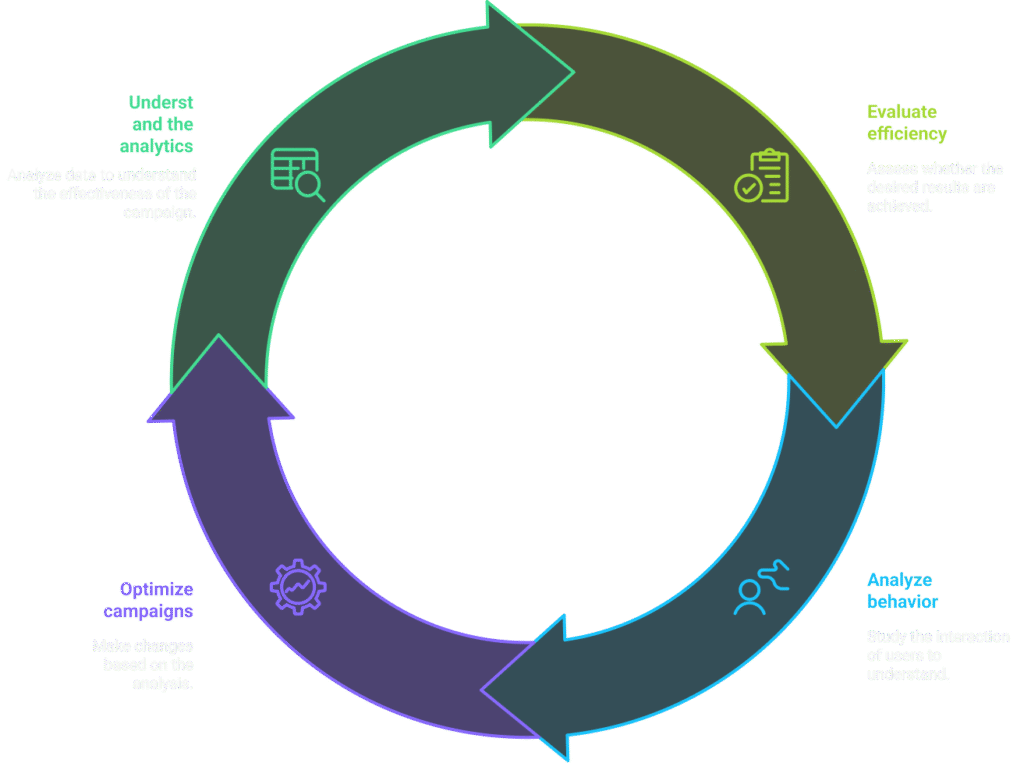
Google ADS advertising allows you to quickly get customers, but its effectiveness depends on many factors: the correct setting of campaigns, audience selection, keywords and bids. However, even the most carefully set up campaign may not bring the expected results if you do not know how to analyze its effectiveness.
Google Analytics is your main tool for understanding what exactly happens after a click. You not only see how many users have visited the site, but also understand which pages they visit, how much time they spend on the site and what actions they take. This allows you to understand customer behavior more deeply and adjust campaigns so that they bring maximum benefit.
2. Integrating Google ADS with Google Analytics
2.1. Advantages of integration
Integrating Google ADS with Google Analytics gives you access to detailed data about user behavior on your website. This allows you to:
- Track user paths after clicking on an ad.
- Determine keyword effectiveness.
- Evaluate conversions not only by quantity, but also by quality.
“Google Analytics adds context to your advertising data, helping you see the real picture of performance.”
Integrating Google ADS and Google Analytics creates a single data analysis space. This means you no longer have to switch between two tools to get the full picture. You can analyze all user interactions with your site, including those that started with a click on your ad.
For example, without integration, you might only know about the number of clicks and costs, but not what those customers did on your site. Connecting both systems helps you figure out which campaigns are bringing real results, such as sales, form fills, or subscriptions.
2.2. Step-by-step setup instructions
- Sign in to Google ADS and Google Analytics .
Make sure you have access to both accounts. - Go to your Google Analytics account settings .
Open “Administration” → “Google ADS Linking”. - Link accounts .
Select your Google ADS account and confirm the link. - Enable data import .
Allow Google Analytics to import click, cost, and impression data from Google ADS.
“The integration process only takes a few minutes, but the results can significantly improve the performance of your campaigns.”
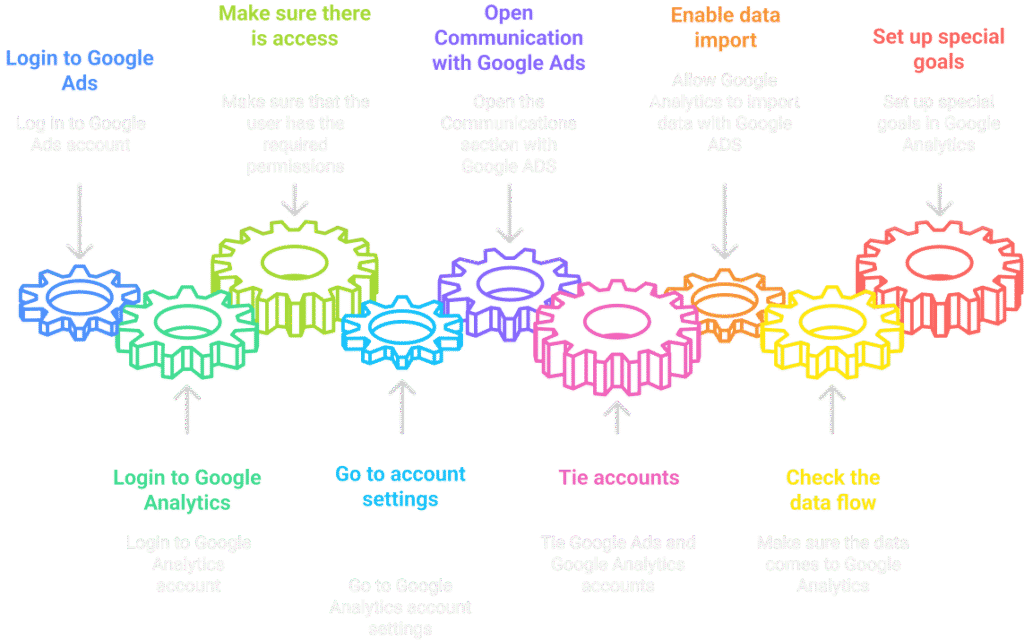
Once the integration is complete, it’s important to make sure that data has started flowing into Google Analytics. To do this, open the Reports → Acquisition → Google Ads section. Here you will find information about clicks, sessions, conversions, and other metrics. If data does not appear, check the connection settings between accounts or contact Google support.
It is also useful to set up custom goals in Google Analytics that match your business goals. These can be goals related to purchases, file uploads, or other user actions.
3. Key metrics for analyzing campaign performance
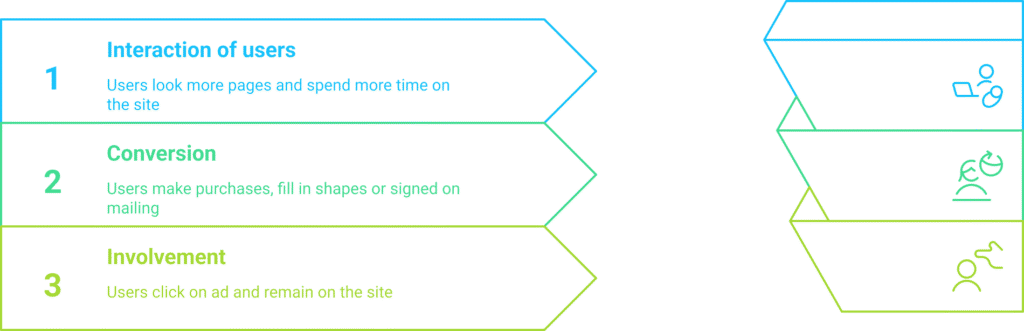
3.1. User Interaction (Behavior)
When a user lands on your site through an ad, it’s important to know what happens next. Metrics to look out for include:
- Pages per session : The more pages users view, the more engaged they are with your content.
- Average session duration : Shows how long users spend on the site.
“If users leave the site after a few seconds, it’s a signal that something is not working.”
User behavior metrics help you understand how effectively your site is meeting your visitors’ needs. If users are quickly leaving your site (a high bounce rate), it may indicate that the page is not meeting their expectations. For example, the ad text promised one information, but they saw something else on the site.
It is also important to pay attention to the average session duration. If users stay on the site for less than 10 seconds, this may indicate poor UX or insufficient content relevance.
3.2. Conversions and revenue (Conversions)
The main goal of advertising is conversions. In Analytics, you can track different types of conversions:
- Sales.
- Filling out forms.
- Newsletter subscription.
It is also important to analyze the cost per conversion (CPA) and the total revenue generated by the campaign.
“The more you analyze conversions, the better you understand which investments are yielding the maximum return.”
Conversions are the heart of every advertising campaign. To get an accurate picture of effectiveness, it is important to track not only the number of conversions, but also the source of those conversions. For example, which keywords or ads led to the most sales.
Another useful metric is ROAS (Return on Ad Spend) – the revenue generated for each hryvnia invested in advertising. This will help you assess whether your costs are justified.
3.3. Engagement Metrics
Engagement data helps you understand how relevant your ads are to your audience. For example:
- Bounce Rate : The lower this rate, the better.
- CTR (Click-Through Rate) : The percentage of users who clicked on the ad.
“Even a small reduction in bounce rate can significantly improve ROI.”
A detailed analysis of your CTR helps you understand how well your ads are meeting user expectations. A low CTR may indicate that your ad is not engaging enough or that your target audience is not interested in your offer.
It’s also important to track user behavior after they land on your site. For example, if your CTR is high but your conversions are low, there may be a problem with your landing page.
4. Optimize campaigns using Google Analytics data
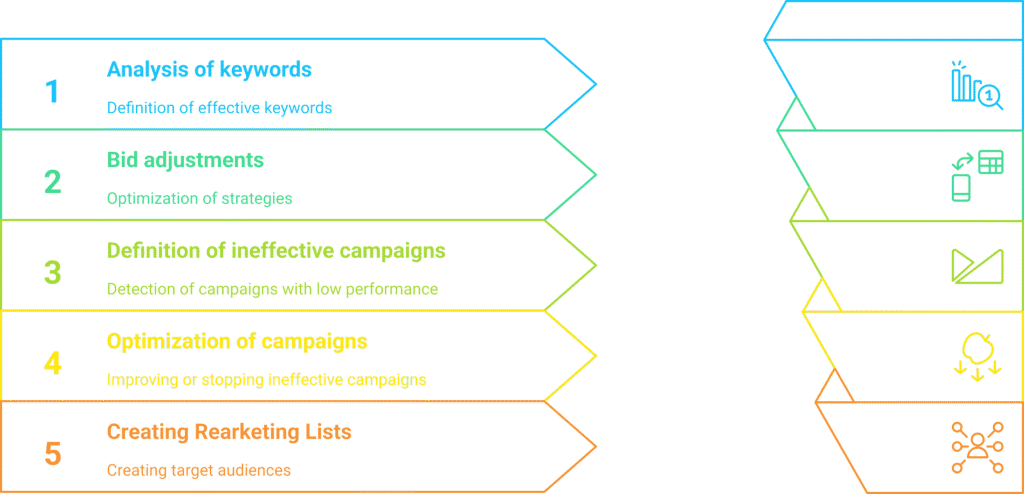
4.1. How data analysis influences betting decisions
Analytics data helps you see which keywords or ads are generating the most revenue. This allows you to increase bids on high-performing keywords and reduce costs on irrelevant ones.
“Performance data is your guide in the world of bids and budgets.”
Google Analytics data can help you implement more precise bidding strategies. For example, if you see that certain keywords are generating a lot of traffic but not converting, you may want to lower your bids on those keywords. On the other hand, keywords with high conversions and low cost per conversion can be prioritized for increased budget.
You can also use automatic bid adjustment strategies based on data about the time of day, regions, or devices that are performing best.
4.2. Identifying ineffective campaigns
With Analytics reports, you can quickly identify campaigns that are not converting or have high CPAs and need to be optimized or stopped.
“Effective advertising is a constant balancing act between costs and results.”
If a campaign is showing poor results, it is important to analyze all its components:
- Is the audience set up correctly?
- Do the ads meet user expectations?
- Are your keywords relevant?
Sometimes small changes, like adding negative keywords or tweaking your ad text, can make a big difference in performance.
4.3. Creating remarketing lists
Google Analytics allows you to create remarketing audiences, for example:
- Users who added an item to their cart but did not complete the purchase.
- Visitors who spent more than 2 minutes on the site.
“Remarketing allows you to bring back those who almost became your customer.”
Remarketing lists allow you to not only “catch up” with those who have left your site, but also customize personalized offers for different groups of users. For example, you can create a separate campaign for those who have already made a purchase and offer them new products with discounts.
It is also important to adjust the frequency of remarketing ads so as not to annoy users with too many ads.
5. Conclusion: How to turn data into strategy
Analytics are not just numbers, they are a tool for making informed decisions. They help you not only evaluate the effectiveness of your campaigns, but also find new opportunities for growth. The integration of Google ADS and Google Analytics gives you unique access to deep data about your audience, their behavior, and conversions.
“Data by itself is meaningless. Its power is only revealed when it is translated into action.”
Your success depends on how you use data. Constantly monitoring and adjusting your advertising campaigns allows you to avoid waste and get the most out of your investment. Don’t be afraid to experiment and test different approaches: what works today may not be as effective tomorrow.
Remember: every click is an opportunity. Use it to make your advertising more effective and your business more profitable.
This guide will help your audience understand how to use Google Analytics to improve the effectiveness of advertising campaigns and get maximum ROI.